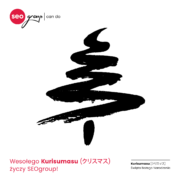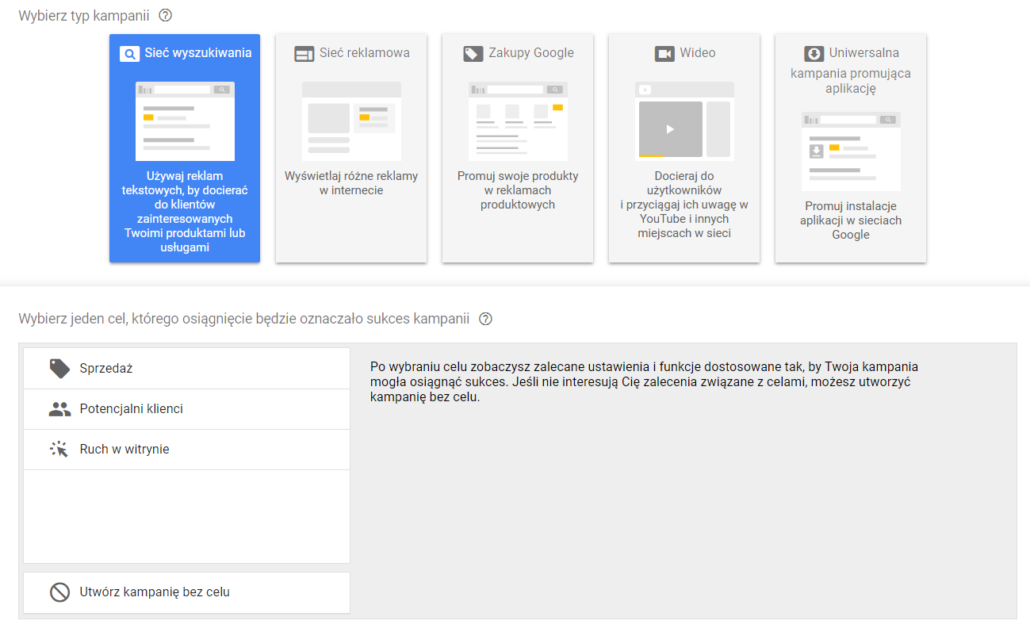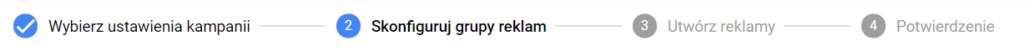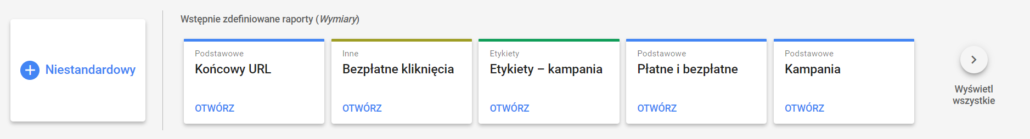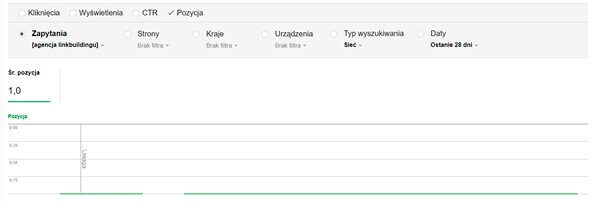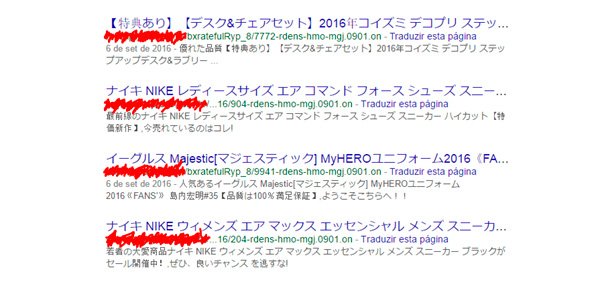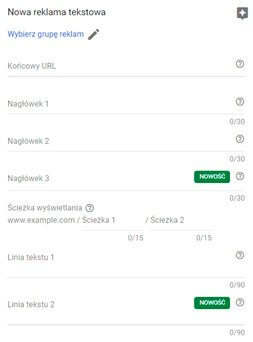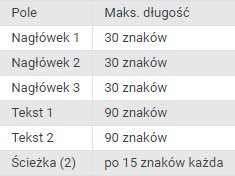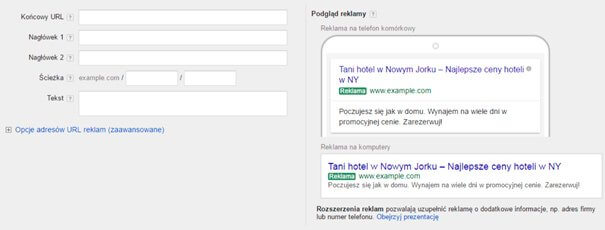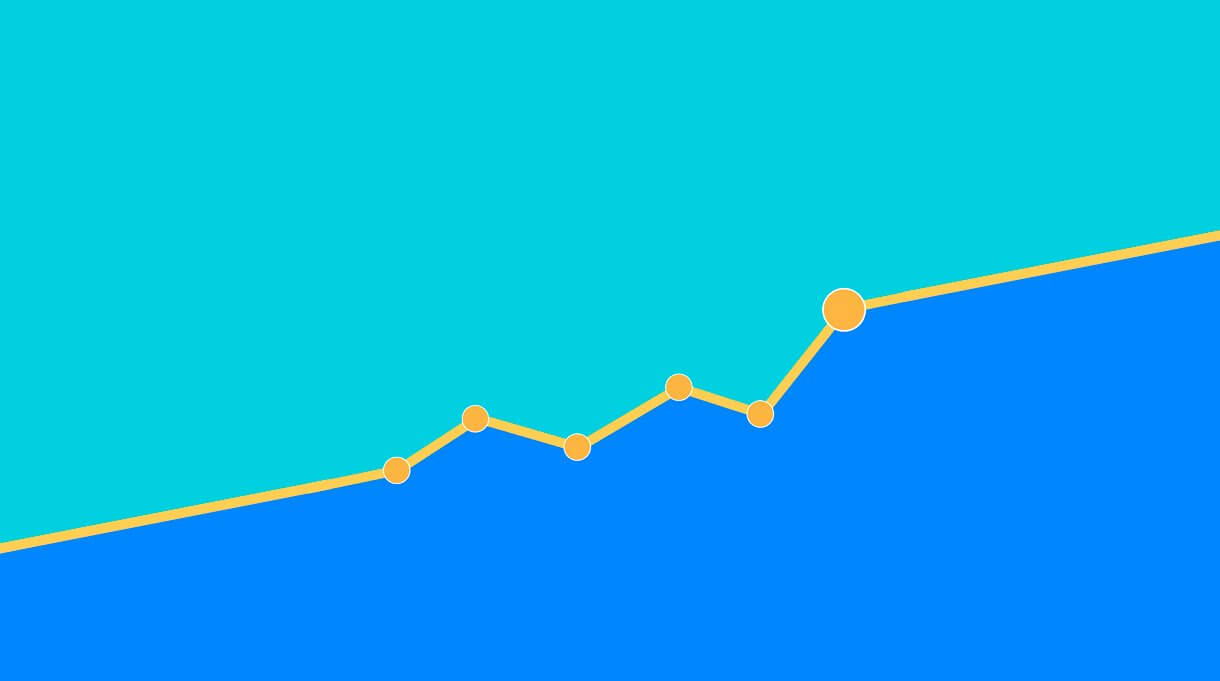Time for a summary of 2021 by SEOgroup
Time for a summary of 2021 by SEOgroup – a company specializing in digital marketing services. It is a bit later than in the case of most companies that wrote about it, i.e. at the turn of December and January, but it results from the fact that we were waiting for the final closing of the year in terms of accounting and collecting all the information in this regard.
So what has been achieved? The 13th year of SEOgroup is a historic year in the company’s history!
We have become the second best agency of this type (SEO + Performance Marketing) in the world in the most important competition in the industry we represent – Global Search Awards – in the BEST GLOBAL SMALL INTEGRATED SEARCH AGENCY category.
Our achievements for clients have been noticed by the jury of such competitions as: Global Search Awards, European Search Awards or Performance Marketing Diamonds CEE 2021.
We became the co-organizers of the world’s first such charity event: “We play for Frank” at the 31 Tactical Air Base Poznań-Krzesiny, i.e. the F-16 base in Krzesiny (https://www.youtube.com/
For the first time in the company’s history, after 12 years of its operation, we launched SEOgroup Academy workshops, carrying out two editions. They were well received by the participants, as confirmed by their ratings (https://www.seogroup.pl/
Takumi 匠 SEOgroup of 2021 was Terenia Herok – New Business Director for the fact that for the first time in the thirteen-year history of the company she achieved a greater sales volume in SEOgroup than its founder – Michał Herok!
The result of all this is the following numbers that seem to be self-defending:
- net revenues for 2021 at the level of PLN 3,915,715,
- an increase in the company’s revenues by 30% Y2Y,
- net profit for 2021 at the level of PLN 680,082,
- increase in the company’s profit by 944% Y2Y,
- Thus, the company’s net profitability in 2021 was 17.36%.
We consider this results as a huge success, because there are 15 people in our company. Therefore, we feel that we know how to squeeze the maximum potential out of us, which at the same time translates directly into above-standard values for the client. Importantly, the end result is completely authentic, because it takes into account the full payment of owner / CEO salaries, if it were not for this, it would be even higher. The entire dividend, however, as every year from the moment of transformation into a joint-stock company (2018), will be allocated to the supplementary capital.
Many companies strongly emphasize their results solely on the basis of increasing revenues, completely unnecessarily. It has nothing to do with what is most important in business – profit, without which business does not exist, so as SEOgroup we present it in full. All this would not be possible without the trust of our clients and the merit of the huge commitment and work of the entire team – Takumi 匠 SEOgroup. The fact is, you can achieve anything with the SEOgroup!
After such a year, it is hard to get a better motivation to continue action, which will result in two real bombs that we are preparing and which will be loud when they appear, because they will bring huge benefits to customers who will use them, and which currently do not exist in Poland nor in the world. So keep your fingers crossed for their quick launch, because we are looking forward to it ourselves!
Thank you!
Arigatōgozaimashita!
あ り が と う
#SEOgroup #cando #seo #performancemarketing #digialmarketing #digiatalagency #business #marketing